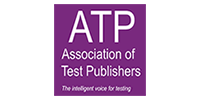Data holds many different insights if organised and analysed properly. Analysing data needs expertise in analytics tools and techniques and a good application-oriented mindset. Recruiters who want to hire the best candidates often use skill-based assessments like Excel skill test to ensure that the applicants have the necessary skills needed to do the job.
From basic to advanced levels, a candidate’s knowledge and competency in this data analysis tool can be evaluated using our custom-designed Excel skills test. We have a team of in-house content experts alongside research and development teams for designing smart assessment solutions to help organisations in evaluating the true potential of candidates.
Uses of Excel in Workplace
An Excel spreadsheet is not just a file that stores thousands of bytes of data. This versatile tool, if effectively used, can be used to simplify various tasks, automate repeated tasks, classify data and make large calculations. These varied applications of Excel spreadsheet make it a must-have in all businesses. A few of the essential applications of this tool are:
Visually Present Data
Excel enables data analysts to unlock the power of data by using different formulas across the grid of cells. Data can be inserted into each cell in rows or columns, organised and filtered, and then presented in a visual format. Interpretation of data with Pie charts, graphs and clustered columns add meaning to data, which otherwise may only exist as rows of numbers. These attractive visualisations give extra emphasis to business reports and marketing materials.
Sort, Compare, Filter Data
The spreadsheets can be formatted using different colours, bolds and italics to differentiate the columns and bring the most vital data to the forefront. The wide number of tasks that can be achieved using this tool is indeed impressive.
Some of these tasks are:
- Display simple icons to represent related data
- Highlight a row based on a single value
- Compare values
- Comparing lists and find duplicates
- Conditional formatting
Help Identify Trends
While presenting data in the form of charts or graphs, users can include average lines which explicitly detail the various key trends emerging from the information. It may help in demonstrating the key points to other users in a clear way. Excel enables the trend lines to be extended to predict future activity. Such data-driven forecasts can help in developing future business strategies.
Bring Data Together
Excel can be used to compile information from different files and documents together so that they exist in a single location. Along with raw data, users can import text and images. Other objects can also be added using the Insert tab, or an additional spreadsheet can be added to the existing file.
Online /Remote access
Excel can be availed online as part of Microsoft's Office 365 productivity suite. It means that employees have access to the program from multiple devices anytime, from almost any location.
Applications of Excel Skill Tests
Matching the right candidate to the right position is important for building a strong team. MeritTrac's intelligent assessment solutions leverage online platforms to precisely assess candidates’ skills across the employee life cycle - from hiring to training, retention and development. Designed by a team of psychometricians, statisticians and subject matter experts, our scientifically designed Excel skills test spans various types of recruitment including fresher, on and off campus and lateral hiring. This assessment test can also be used to evaluate skill gaps in the workforce and organise appropriate training programs or plan succession.
MeritTrac Platforms for Excel Skill Tests
At MeritTrac, we offer end-to-end Excel skill assessment solution to assess a candidate’s knowledge and expertise in leveraging this tool. With our comprehensive assessment platforms, your evaluation process will be simple, quick and cost-effective.
Pariksha
This scientifically designed hybrid assessment platform can be used for creating and delivering Excel skills test.
The unique features of this platform are:
- Can be used on cloud, on-premise or hybrid models and even on the smart devices
- Availability of plug and play option
- Capable of integrating with any existing system
- Quick assessment results and report generation
SmartTest
With more than 10,000 assessments in different domains, SmartTest allows recruiters to choose and administer various competency-based assessments on their own. The tests can be customised to identify potential candidates during the workforce development training programs. The precise reports and analytics help recruiters make informed decisions without any personal bias.
The unique features of this platform are:
- Enhanced user experience
- Plug-and-play feature
- Reduced time
- Performance benchmarking
- Custom-made test catalogues
- Simple and fast test delivery
- Assured security
FAQ
FAQ
1. What are the advantages of using MeritTrac’s Excel test?
A. MeritTrac’s Excel tests can help in recruiting the best candidates with good knowledge of MS Excel who will be able to:
- Use various functions and formulae to analyse the data
- Turn raw data into critical decision points using PivotTables and PowerPivot
- Perform sensitivity and statistical analysis to help in decision making
- Use different graphs and charts to represent data
- Automate the spreadsheets with the help of macros and advanced functions
2. What are the key profiles for which Excel skills test can be used?
A. This test can be used for both freshers as well as experienced candidates in any industry. It can be used for recruitment or training of:
- Personal and executive secretaries/assistants
- Office managers or human resource assistants
- Sales, marketing and operations executives
- Data analysts, business analysts and financial analysts
- Accountants and auditors
3. Why to choose MeritTrac for Excel skill assessment?
A. The salient features of MeritTrac assessment solutions are:
- Scientifically validated and ISO certified assessments
- Serving over 400 organizations
- In-house reliable assessment development capability
- Strict compliance with international standards
- Seamless assessment delivery
4. What kind of questions are asked in Excel skills tests?
A. The type of assessment decides the question types, but in general, Excel skills test consists of multiple-choice questions, multiple answer questions, true or false and fill in the blanks.





 Sales Hotline: USA: +1 646 916 0939 / Others: +91 80619 14700
Sales Hotline: USA: +1 646 916 0939 / Others: +91 80619 14700